
High-quality, user-focused content is an essential part of any SEO strategy. However, if your website could be faster, easier to navigate, or better structured, even the best content won’t bring you any traffic, or worse, it will make your users bounce before they read it. Optimizing your technical SEO through regular technical SEO audits improves your website’s functionality and helps rank on the first page of the SERP (Search Engine Results Page). If your site isn’t appearing on the front page, you’re missing out on valuable organic traffic.
This guide will walk you through each step of performing a comprehensive technical SEO audit, helping you enhance your site for search engines and users.
Table of Contents
What is technical SEO?
Technical SEO is the part of SEO that focuses on the functionality and infrastructure of your website. By optimizing your site to be easier for search engines to crawl and index, your site is more likely to rank. Examples of technical SEO include improving page speed, checking robots.txt files, ensuring redirects work correctly, and enhancing mobile usability.
By addressing these aspects, technical SEO helps create a strong foundation for your website’s overall SEO performance, ensuring that content and design efforts are successful. A well-executed technical SEO strategy, including regular SEO audits, ensures search engines can fully access, understand, and rank your site effectively.
Technical SEO vs. on-page SEO vs. off-page SEO
Understanding the different components of search engine optimization (SEO) is crucial for developing a comprehensive SEO strategy. Technical SEO, on-page SEO, and off-page SEO each play distinct roles in improving your website’s visibility and performance in search engines.
Technical SEO focuses on the technical aspects of your website, such as site speed, mobile-friendliness, and XML sitemaps. These elements ensure that search engine crawlers can easily access, crawl, and index your site. By optimizing these technical factors, you create a solid foundation for your website’s overall SEO performance.
On-page SEO involves optimizing individual web pages to improve their relevance and ranking. This includes crafting unique and descriptive meta descriptions, titles, and content that naturally incorporate primary keywords. On-page SEO ensures that each page on your site is optimized for both search engines and users, enhancing its visibility in search results.
Off-page SEO refers to activities outside your website that impact its ranking. This includes building high-quality backlinks, engaging in social media marketing, and optimizing for local SEO. Off-page SEO helps establish your website’s authority and credibility, driving more traffic and improving its overall search engine rankings.
By integrating technical SEO, on-page SEO, and off-page SEO into your SEO strategy, you can create a well-rounded approach that maximizes your website’s potential to rank higher in search results.
Why is a technical SEO audit critical for ranking?
A technical SEO audit ensures search engines will see, crawl, and rank your website. Optimizing technical SEO ensures your site is ranking and bringing in traffic. With these optimizations, Google and other search engines may be able to find, crawl, and index your site.
Consider this: a study by Ahrefs found that 96.55% of content gets no traffic from Google. By performing an SEO audit, you can keep yourself in the top percentage of content that ranks and brings in traffic. Using a technical SEO audit checklist can help ensure that key aspects of technical SEO are not overlooked.
A technical SEO audit is vital for several reasons:
- Ensures visibility: Search engines prioritize well-optimized, functional websites.
- Improves user experience: A technically sound site leads to faster loading times and easier site navigation.
- Adapts to updates: Auditing helps you stay current with search engine algorithm changes.
By regularly auditing your website, you can ensure your users have the best experience, continue to improve rankings, and outperform your competitors.
How do you do a technical SEO audit?
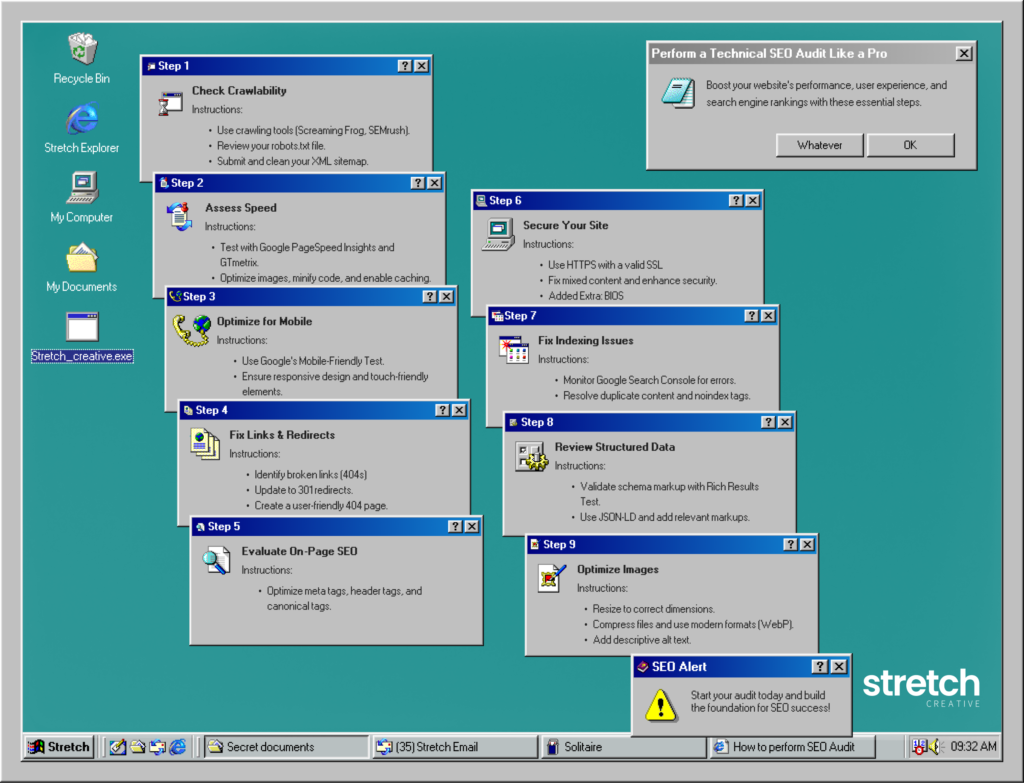
Step 1: Check your site's crawlability
The most important part of an SEO audit is analyzing your crawlability, which determines whether search engines can access your website’s content.
Using the URL inspection tool in Google Search Console can offer insights into webpage indexing status and potential issues.
Here’s how to check:
- Use a Crawling Tool: Tools like Screaming Frog, Sitebulb, or SEMrush can crawl your site and identify any blocked pages.
- Review Robots.txt: Ensure your robots.txt file isn’t inadvertently blocking essential pages.
- Check XML Sitemaps: Verify that your sitemap is up-to-date and correctly submitted to search engines.
Pro Tip:
Ensure your XML sitemap is clean and includes only indexable URLs.
Step 2: Assess site speed and performance
Page speed directly impacts user experience and rankings. Use these tools to analyze and improve your site’s performance:
- Google PageSpeed Insights: Identify performance issues and receive actionable recommendations.
- GTmetrix or WebPageTest: Measure your site’s loading time and identify bottlenecks.
- Core Web Vitals: Focus on metrics like Largest Contentful Paint (LCP), First Input Delay (FID), and Cumulative Layout Shift (CLS).
Additionally, using Google Analytics can provide detailed insights into site interactions, traffic sources, and user engagement metrics, which can significantly inform your SEO strategies and technical audits.
Core Web Vitals (LCP, FID, CLS)
Core Web Vitals are a set of metrics introduced by Google to measure the user experience of a website. These metrics are essential for technical SEO as they directly impact both user satisfaction and search engine rankings.
Largest Contentful Paint (LCP) measures the time it takes for the main content of a page to load. A fast LCP ensures that users can quickly see and interact with the primary content, reducing bounce rates and improving user engagement.
First Input Delay (FID) measures the time it takes for a page to become interactive. A low FID indicates that users can quickly interact with your site, such as clicking buttons or filling out forms, enhancing the overall user experience.
Cumulative Layout Shift (CLS) measures the stability of a page’s layout as it loads. A low CLS ensures that elements on the page do not shift unexpectedly, preventing user frustration and improving the visual stability of your site.
To optimize these Core Web Vitals, focus on improving your site’s loading speed, reducing server response times, and ensuring that your layout remains stable during loading. By addressing these metrics, you can enhance the user experience and boost your search engine rankings.
Pro Tip:
- Optimize images using compression tools like TinyPNG.
- Minify CSS, JavaScript, and HTML.
- Enable browser caching and use a Content Delivery Network (CDN).
Step 3: Analyze mobile-friendliness
With most web traffic coming from mobile devices, a mobile-friendly site is non-negotiable. To evaluate your site's mobile experience:
- Google's Mobile-Friendly Test: Test individual pages for mobile usability.
- Responsive Design Check: Ensure your site adapts seamlessly across different devices and screen sizes.
- Touch-Friendly Design: Verify that buttons and links are easy to tap.
Pro Tip:
Aim for a consistent user experience across your site's desktop and mobile versions.
Step 4: Fix broken links and redirects
Broken links and improper redirects can hurt your rankings and frustrate users.
Here's how to address these issues:
- Identify broken links: Use tools like Ahrefs or Screaming Frog to find 404 errors.
- Audit redirects: Check for 302 redirects and update them to 301 redirects where appropriate.
- Create a custom 404 page: Provide helpful navigation links to retain visitors.
- Optimize URL structure: Ensure URLs are clean, descriptive, and follow a logical hierarchy.
Key terms to know:
- URL structure: The anatomy of how a particular URL looks.
- 404 pages: The page a user sees when trying to reach a non-existent page on your site.
- 301 redirects: A redirect from one page to another on your site.
Step 5: Evaluate on-page SEO elements
Technical SEO includes optimizing on-page elements for better visibility:
- Meta Tags: Ensure title tags and meta descriptions are unique, descriptive, and within the character limit. Include primary keywords in titles and descriptions naturally.
- Header Tags: Structure your content logically using H1, H2, and H3 tags.
- Canonical Tags: A canonical tag is a way to tell search engines what the most representative page on your site is. Prevent duplicate content issues by implementing canonical URLs.
Step 6: Optimize for HTTPS and security
Search engines favour secure websites. Here's how to check:
- HTTPS Implementation: Ensure your site uses HTTPS with a valid SSL certificate.
- Fix Mixed Content: Address any pages that load HTTP and HTTPS resources.
- Enable Security Features: Implement features like HSTS to enhance security.
Step 7: Monitor and fix indexing issues
Ensure search engines can index all critical pages on your site:
- Google Search Console: Identify pages with indexing errors or warnings.
- Noindex Tags: Verify that critical pages are not mistakenly tagged as "noindex."
- Duplicate Content: Resolve duplicate content issues with canonicalization or 301 redirects.
Pro Tip:
Regularly check your coverage report in Google Search Console to spot and fix issues promptly.
Step 8: Review structured data
Structured data helps search engines understand your content and display rich snippets. To audit and optimize:
- Validate with Google's Rich Results Test: Identify errors in your schema markup.
- Use JSON-LD Format: Ensure your structured data follows best practices.
- Add Relevant Markup: Implement schema types like FAQ, Breadcrumb, and Product, depending on your site's content.
Step 9: Fix image issues
Images are critical for visual appeal but can slow down your site if not optimized. Address these common image issues:
- Incorrect dimensions: Resize images to fit their display dimensions.
- Large file sizes: Compress images without sacrificing quality.
- Incorrect formats: Use modern formats like WebP for faster load times.
- Missing alt text: Add descriptive alt text to improve accessibility and SEO.
Using Google Search Console for insights
Google Search Console (GSC) is an invaluable tool for gaining insights into your website’s performance in search engines. It provides a wealth of data that can help you identify and fix technical SEO issues, ultimately improving your site’s visibility and rankings.
With GSC, you can monitor search queries, impressions, clicks, and average position, giving you a clear picture of how your site is performing in search results. Additionally, GSC offers detailed reports on crawl errors, sitemap submissions, and indexing issues, allowing you to address any technical problems that may be hindering your site’s performance.
To make the most of GSC, regularly review the Performance report to understand which keywords and pages are driving traffic to your site. Use the Coverage report to identify and fix any crawl errors or indexing issues. Additionally, submit your XML sitemaps through GSC to ensure that search engines can easily find and index your content.
By leveraging the insights provided by Google Search Console, you can make data-driven decisions to optimize your website for better search engine rankings and user experience.
Create an action plan for after your technical SEO audit
After conducting a technical SEO audit, it’s essential to create a detailed action plan to address the identified issues. This plan should prioritize the most critical issues and provide a clear timeline for implementation.
Start by listing all the issues identified during the audit, such as crawl errors, broken links, and duplicate content. Prioritize these issues based on their impact on search engine rankings and user experience. For example, fixing crawl errors and broken links should take precedence over optimizing meta descriptions and titles.
Next, outline specific actions to address each issue. For instance, if you identified slow site speed, your action plan might include optimizing images, minifying CSS and JavaScript, and enabling browser caching. If mobile-friendliness is an issue, consider implementing responsive design and testing your site on various devices.
Create a timeline for implementing these actions, starting with the highest-priority issues. Set realistic deadlines and allocate resources accordingly. Regularly review your progress and adjust your plan as needed to ensure that all issues are addressed promptly.
By creating a comprehensive action plan, you can systematically address technical SEO issues and improve your website’s performance and search engine rankings.
Interpreting findings and prioritizing technical SEO issues
Interpreting the findings of a technical SEO audit is crucial for prioritizing and addressing the most critical issues. Start by categorizing the issues based on their impact on search engine rankings and user experience.
High-priority issues, such as crawl errors and broken links, should be addressed first, as they can significantly affect your site’s visibility and usability. These issues can prevent search engines from indexing your content and frustrate users, leading to higher bounce rates.
Medium-priority issues, such as optimizing meta descriptions and titles, should be addressed next. While these issues may not have as immediate an impact as crawl errors, they are still essential for improving your site’s relevance and click-through rates in search results.
Low-priority issues, such as minor layout adjustments or less critical content updates, can be addressed last. While these issues may enhance the overall user experience, they are less likely to have a significant impact on search engine rankings.
By prioritizing the most critical issues first, you can ensure that your website is optimized for better search engine rankings and user experience. Regularly review and update your action plan to address new issues as they arise and maintain your site’s performance over time.
Building a foundation for search engine optimization success
Performing a technical SEO audit may seem daunting, but breaking it into manageable steps simplifies the process. Regular audits help maintain your site’s performance, adapt to algorithm updates, and provide a seamless user experience. At a minimum, a technically sound website should be secure, quick to load, easy to crawl, have clear and actionable navigation, and not contain duplicate links or content.
Start your audit now and watch the impact of your hard work increase your rankings—because a technically sound website is the foundation of SEO success. Integrating insights from multiple tools can guide agencies in refining their SEO strategies to achieve the best possible results.